Key Takeaways
- Choosing the right IT CRM software is vital to meet your key business needs, such as compliance, integration, and scalability.
- Evaluate the CRM for your IT business primarily based on customization capabilities, marketing automation, integration analytics, and scalability.
- IT CRM with automation capabilities can save time, reduce errors, and improve productivity in IT businesses.
- Pick CRM software for IT services that offer excellent user experience, as it can significantly impact your team's efficiency.
- Top CRM software solutions in the IT industry include Salesmate, Dynamics 365 Sales, Salesforce, and others.
IT organizations use multiple cloud providers for various reasons, such as compliance, specific services, avoiding vendor lock-in, and hedging against outages.
Now, choosing the right IT CRM will let you manage everything through a central system.
In other words, with an ideal IT CRM in place:
- Complying with relevant regulations becomes easier with CRM data management and compliance.
- CRM with seamless third-party app integration allows you to access specific services through an integrated framework.
- Data portability and open APIs help you avoid vendor lock-in.
- Backup and disaster recovery will save you from hedging any outages again.
Now, with a plethora of CRM options available, each claiming to be the ‘best CRM for IT,’ how will you make an informed choice?
To help you choose the best CRM for IT companies, we set out to find the answers through HARO by asking IT experts like you.
We ran a survey on HARO to dig deep into discovering…
- How did they determine their perfect CRM?
- What pain points does the CRM solve for their IT business?
- What made them choose their current CRM over other options?
Their mistakes and experiences will be the guiding light for your decision-making.
So, let’s start!
9 Best IT CRM systems with high customizability, top integrations, and scalability
Most of the C-suite executives in our HARO pitches emphasized the need for high customization, extensive integration capabilities, and scalability as the primary focus while selecting a CRM for IT services.
We’ve evaluated these CRMs on the grounds of IT business-specific needs.
These are highly customizable CRMs that offer seamless integration with powerful business tools for IT businesses to grow.
Here is a quick comparison table for you:
| Best CRM for IT | G2 ratings | Best choice for | FREE trial availability |
| Salesmate | 4.6/5 | Overall business boost with high customization | Yes |
| HubSpot | 4.4/5 | Integrated growth demands | Yes |
| Salesforce Sales Cloud | 4.3/5 | Scalability and analytics | Yes |
| Zoho CRM | 4.0/5 | Integration and deep analytics capabilities | Yes |
| Dynamics 365 sales | 3.8/5 | Complex enterprise business needs | Yes |
| Pipedrive | 4.2/5 | Success with sales pipeline management | Yes |
| Jetpack CRM | 4.3/5 | Customized CRM dedicated to WordPress users | No (14-day money back guarantee) |
| Close CRM | 4.6/5 | High customizability and scalability | Yes |
| BIGContacts | 4.5/5 | Effortless contact management | Yes |
We analyzed the responses from C-suite executives, and here’s what we could summarize for each of the CRM for IT companies:
1. Salesmate

If you’ve heard of Salesmate before, you must know how this CRM extensively serves as a unified customer relations and automation platform for overall growth from sales, marketing, and customer service.
With a 4.6 G2 rating, Salesmate is capable of presenting you with a minimalistic approach to streamline your IT communication and operations.
Salesmate simplifies lead tracking and management, empowering your sales team to boost performance.
You can streamline your IT workflows and boost productivity with Salesmate’s powerful automation suite of tools.
The email campaign software enables marketers to create and send emails easily through its drag-and-drop email builder and automation features.
You can visualize your entire sales process and grab more opportunities with the custom sales pipeline CRM software.
Salesmate lets you track your sales reps’ activities easily and optimize strategy with advanced sales intelligence. Plus, you can manage your business and customers on the go with a mobile CRM app.
Customization capabilities
You can tailor Salesmate CRM to your exact IT business specifications and watch your efficiency, productivity, and results soar higher.
Here are the top customizations you can do with Salesmate CRM:
- Custom fields: With 200 custom fields, you can easily capture specific data from your CRM records. You can also add new fields as per your IT business demands with Salesmate. Plus, you can deactivate a field if it is not relevant to your business.
- Custom modules: You can create custom modules in Salesmate to organize data in a way that fits your organization, making it a unique CRM system.
- Tags: With custom tags, you can categorize and group modules (contacts, deals, or other CRM records) to filter your CRM data faster. You can edit, add, and delete tags tailored to your IT business.
- Custom views: Create custom views to organize and display data in a way that suits your needs. This can help you focus on the most relevant information at any given time.
- Activity types: Salesmate lets you create custom types of sales activities tailored to your business.
- Email Builder: Create custom email templates for nurturing or any business communications. Moreover, Automation Journeys lets you set your email campaigns on autopilot.
- Web Forms: You can create customized web forms to capture leads from your website.
- Messenger: Customize the appearance of your live chat to match your brand and give it a unique look.
- Workflows: You can create a custom workflow with Salesmate to save more time and streamline your IT business processes.
- Pipeline and stage customization: Salesmate lets you build custom sales pipelines to better visualize and track leads/deals through your unique sales process.
- Reports and dashboards: You can better analyze your data with custom reports and dashboards. Further, you can also filter out the most crucial details of your reports in seconds.
- Multiple currencies and time zones: This simplifies managing global operations and sales in multiple currencies for accurate reporting. Also, it makes it easier for teams to work together across various time zones.
At any time, if you find a particular module, field, or feature unnecessary, you can easily turn it off. Salesmate is proving to be a CRM solution tailored to organizations.
Integration capabilities
Salesmate believes in carrying an integrated strategy that is the need of industries like IT aiming to boost efficiency.
You will find 700+ business apps to integrate with Salesmate from marketing, sales, customer service, and more into the business front.
Also, Salesmate’s API platform provides endless customization and innovation opportunities while ensuring top-notch security.
Scope of scalability
Salesmate is designed to scale as your business grows. It is extensively helping small to mid-sized businesses and can accommodate increased data and user needs.
It offers an Enterprise plan to cater to the needs of large-scale businesses.
Pricing plan:
Starter – $12/user/month
Growth – $24/user/month
Boost – $40/user/month
Enterprise – Custom
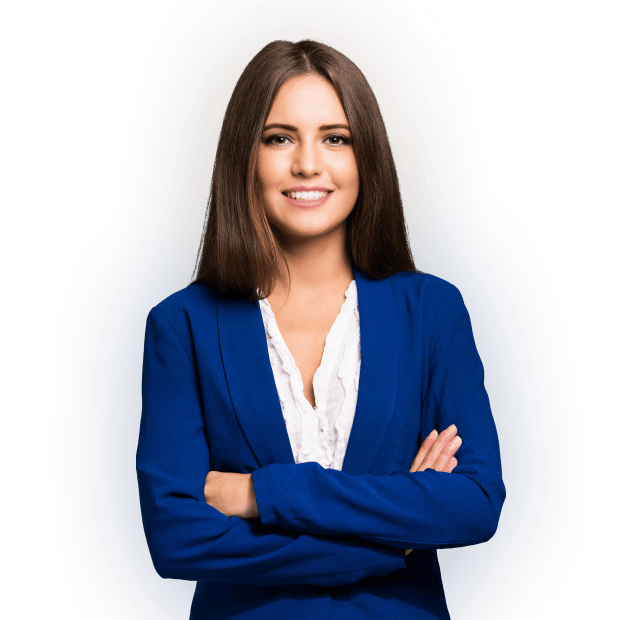
Want to grow your IT business like a pro?
Salesmate is your key to effortless lead management, nurturing, and business automation.
Start your free trial2. HubSpot

Through our survey, we discovered HubSpot CRM can also be a good CRM solution for IT industries.
We found out in our survey that the RepSpark revenue officer picked HubSpot over other CRM platforms like Salesforce, Zoho, Pipedrive, and Goldmine. He chose HubSpot because of its advanced analytics, good data hygiene, and streamlined workflows.
HubSpot offers a free CRM with the option to purchase marketing and sales automation tools.
However, upon exploring the tool personally for a week, I realized HubSpot’s CRM is free, but paid tiers are offered for features like lead nurturing and email automation.
Some functions can be difficult to locate within the large set. Pricing, particularly for the larger packages, may be too costly for small organizations.
HubSpot is known for its high capabilities to empower inbound marketing efforts, so if your IT business is focused on growing the inbound way, you can consider HubSpot as a great option.
Let’s discuss HubSpot customization options, integration, and scalability.
Customization capabilities
HubSpot’s CRM offers a high level of customization to its users, enabling them to tailor the software to meet their specific requirements.
You can…
- Align the data model to your business needs, making it easier to map out specific information.
- Configure default layouts that better suit your sales and marketing team’s working needs with the layout customization feature.
- Create a custom chat experience with Chat Flows on the Website and FB pages.
- Expand the HubSpot CRM’s functionality by using UI extensions that offer custom UI elements.
- Easily configure layouts for deal pipelines, boards, and record pages.
- Customize dashboards to analyze your success and failure to optimize your growth strategy.
Integration capabilities
HubSpot provides all the essential integrations with a wide range of third-party apps on marketing, sales, and customer support through its app marketplace.
Scope of scalability
HubSpot is suitable for businesses of various sizes. It can scale with your organization’s growth, offering different tiers and modules for more advanced demands.
Pricing plan:
CRM suite starter – Starts at $20/month, billed at $240/year
Professional – Starts at $800/month, billed at $9600/year
Enterprise – Starts at $3600/month, billed at $43,200/year
HubSpot vs Salesmate
| Parameters | HubSpot | Salesmate |
| Pricing | Starts at $20/month | Starts at $12/month |
| Customization | Customizable | Highly customizable |
| Integrations | Extensive integrations | Seamless integration |
| Scalability | Highly scalable | Good for scalability |
| Capterra ratings | ||
| Ease of use | 4.3 | 4.7 |
| Value for money | 4.3 | 4.8 |
| Customer service | 4.4 | 4.9 |
3. Salesforce

Salesforce Sales Cloud is a powerful CRM system with advanced analytics and sales forecasting capabilities.
In our survey, the CEO at Synthesys mentioned that their company considered HubSpot, Salesforce, Zoho CRM, and Microsoft Dynamics 365. They ultimately chose Salesforce due to its scalability, ease of integration, and pricing.
The survey also revealed that Salesforce was one of the favored CRMs for enterprises.
The platform offers a comprehensive range of powerful tools and integrations, making the platform a suitable choice for companies with complex requirements like IT.
Customization capabilities
Salesforce offers an intuitive interface to modify the CRM tool as per your specifications easily. Here’s the top customization you can do:
- Capture your unique business data with custom fields and configure your data appearance.
- Customize a sales path for your reps with custom sales stages and boost revenue.
- Create new app features in the CRM platform easily with drag-and-drop elements.
- You will find the best development tools, such as Force.com, Heroku Enterprise, and Lightning, to empower your app customization.
- Limitless possibilities to customize the Salesforce platform to meet your IT business needs.
Integration capabilities
With Salesforce’s AppExchange ecosystem, users can expand its functionality through a wide range of third-party integrations and apps.
Scope of scalability
Salesforce is highly scalable and is used by organizations of all sizes, from startups to largest-scale enterprises. Its scalability makes it suitable for enterprise-level needs.
Pricing plan:
Starter – $25/user/month (billed annually)
Professional – $80/user/month (billed annually)
Enterprise – $165/user/month (billed annually)
Unlimited – $330/user/month (billed annually)
Salesforce Sales Cloud vs Salesmate
| Parameter | Salesforce Sales Cloud | Salesmate |
| Pricing | Starts at $25/user/month | Starts at $15/user/month |
| Customization | Customizable | Highly customizable |
| Integrations | Extensive ecosystem of third-party apps | Offers seamless integration with 700+ business apps |
| Scalability | Known for scalability, suitable for large enterprises | Scale with business growth |
| Capterra ratings | ||
| Ease of use | 4.0 | 4.7 |
| Value for money | 4.1 | 4.8 |
| Customer service | 4.1 | 4.9 |

Drive revenue with Salesmate CRM!
Gain customer insights, personalized targeting, automated nurturing, visualize sales, and informed decision making.
Start your free trial4. Zoho CRM

Zoho CRM is a cloud-based solution suitable for businesses of all sizes. It is affordable and user-friendly customer relationship management software.
Upon being asked in the survey which all CRM tools were considered before choosing their current one, Zoho was frequently mentioned in the responses to our HARO query.
Well, the analysis states that Zoho CRM is a popular choice among organizations because of its affordability and the fact that it is available for free.
However, if you are focused on increasing your revenue, the free version may not provide you with all the features and capabilities you require.
Customization capabilities
- You can create custom fields to store specific information that is not available in the default set of fields.
- Create multiple layouts to manage your sales for various products, geographies, or processes, offering personalized data views.
- Create customized views and advanced filters to focus on critical prospects and streamline follow-ups.
- Capture intricate details by using Subforms to associate multiple items with a customer.
- Replicate custom settings across CRM accounts to save time and effort.
- Enable co-ownership of records for collaboration, allowing sales reps to share access without changing roles.
- Work in your preferred language, with built-in support for multiple languages and module translations.
Integration capabilities
With Zoho Connect, you can integrate with other business software for a smooth business process.
Scope of scalability
Zoho is ideal for small to medium-sized companies. However, it can scale with your growth.
Pricing plan:
Standard – $14/user/month (billed annually)
Professional – $23/user/month (billed annually)
Enterprise – $40/user/month (billed annually) – Most popular plan
Ultimate – $52/user/month (billed annually)
Zoho CRM vs Salesmate
| Parameter | Zoho CRM | Salesmate |
| Pricing | Starts at $14/user/month | Starts at $12/user/month |
| Customization | Good customization capabilities | Highly customizable |
| Integrations | Limited 3rd party apps for integrations | Offers 700+ business apps for seamless integrations |
| Scalability | Designed to scale with business growth | High scope of scalability |
| Capterra ratings | ||
| Ease of use | 4.1 | 4.7 |
| Value for money | 4.1 | 4.8 |
| Customer service | 4.3 | 4.9 |
5. Dynamics 365 Sales

Microsoft Dynamics 365 is a powerful integrated suite of business applications that includes CRM and ERP capabilities.
Dynamics 365 Sales is a comprehensive CRM solution by Microsoft designed to streamline the sales process, increase efficiency, and enhance productivity.
It is ideal for medium and large enterprises, offering extensive customization options.
Customization capabilities
Dynamics 365 sales come with a wide range of customizable options from data, UI, visualization, etc.
Let’s discuss them all:
- You can define what kind of information your CRM will track using components like entities (customers or products), Fields (specific properties associated with these items), Relationships (how items are connected), and Option Sets (predefined options for selection).
- You can customize the overall structure of your app, create navigation menus (Site Maps), and design data entry forms (Forms) and record displays (Views).
- It lets you create guided workflows, automated processes, and business rules that control how data is entered and processed.
- Create data visualizations like charts and dashboards to present information in a meaningful way.
- Developers can write code to customize Dynamics 365 (on-premises) beyond the built-in options, which will continue to work after system updates.
- Microsoft Dynamics 365 supports non-coding customizations with the provided tools. For custom code, use supported APIs for compatibility.
Integration capabilities
Integration capabilities are vital, especially if your organization is already using other Microsoft products like Office 365 and Azure. Dynamics 365 can also integrate with third-party apps.
Scope of scalability
Dynamics 365 sales is designed to serve businesses of various sizes. The platform is highly scalable and can adapt to complex business needs; that’s why it is one of the favorite CRMs for IT firms.
Pricing plan: Dynamics 365 sales
Professional – $65/user/month
Enterprise – $95/user/month
Premium – $135/user/month
Microsoft relationship sales – $165/user/month
Microsoft Dynamics 365 sales vs Salesmate
| Parameter | Dynamics 365 Sales | Salesmate |
| Pricing | Starts at $65/user/month | Starts at $12/user/month |
| Customization | Good customization | Highly customizable |
| Integrations | Offers extensive integrations with Microsoft and third-party apps | Offers powerful integration with 700+ business apps |
| Scalability | Designed to scale with business growth | Align with business growth |
| Capterra ratings | ||
| Ease of use | 4.1 | 4.7 |
| Value for money | 4.1 | 4.8 |
| Customer service | 4.2 | 4.9 |

Achieve more with goal-oriented reports!
Get insights on sales activities to make informed decisions to grow your business.
Explore Sales Intelligence6. Pipedrive

Pipedrive is a sales-centric CRM designed to simplify the revenue-making process. It excels in pipeline management, contact tracking, and email integration.
Sales teams picked Pipedrive for its intuitive interface, and it’s quite an effective CRM solution for small to medium-sized businesses.
Customization capabilities
Pipedrive CRM offers extensive customization to align with unique sales processes.
You can…
- Customize pipelines, add custom fields, and support multiple currencies to adapt the CRM to your unique sales processes.
- Generate reports based on custom fields, allowing you to gain insights tailored to your teams, products, or industry.
- Customize user permission sets to control what users can do in the Pipedrive portal.
- Automate repetitive tasks like deal updates and email sending to streamline your sales processes.
- Create and manage pipeline stages that match your specific sales flow, including renaming, creating, deleting, and reordering stages.
- Easily switch on or off CRM features based on your current needs, optimizing pipeline visibility and sales processes.
Integration capabilities
Pipedrive marketplace offers apps from various categories to facilitate business functions.
Scope of scalability
The Pipedrive platform is great for small to mid-sized businesses. It supports business scalability with its advanced features.
Pricing plan:
Essential – 9.90/user/month, billed annually
Advanced – 19.90/user/month, billed annually
Professional – 39.90/user/month, billed annually
Power – 49.90/user/month, billed annually
Enterprise – $59.90/user/month, billed annually
Pipedrive vs Salesmate
| Parameter | Pipedrive | Salesmate |
| Pricing | Starts at $9.90/user/month | Starts at $12/user/month |
| Customization | Customizable, allowing users to tailor processes | Highly customizable, providing flexibility |
| Integrations | Good integration capability | Offers seamless integration with 700+ third-party apps |
| Scalability | Limited | Excellent |
| Capterra ratings | ||
| Ease of use | 4.5 | 4.7 |
| Value for money | 4.4 | 4.8 |
| Customer service | 4.4 | 4.9 |
7. Jetpack CRM

Jetpack CRM is a lightweight and self-hosted plugin for managing contacts and automating sales, perfect for small businesses and startups. It seamlessly integrates with WordPress.
Customization capabilities
Jetpack CRM offers customization options, but it may have limitations compared to larger CRMs.
You can…
- Personalize your client portal’s style to align with your brand.
- You can add or edit your custom fields to store additional information about them to access in the future.
- With its comprehensive file templating system, you can customize your quotes, invoices, statements, and emails.
- You can define custom statuses for your contacts, companies, and transactions to organize better and track information easily.
Integration capabilities
You can have limited third-party apps as extensions to Jetpack CRM.
Scope of scalability
Jetpack CRM is suitable for small businesses and freelancers but may not be sufficient for large-scale businesses or enterprises.
Pricing plan:
Freelancer – $11/month, billed annually
Entrepreneur – $17/month, billed annually
Jetpack CRM vs Salesmate
| Parameter | Jetpack CRM | Salesmate |
| Pricing | Starts at $11/month | Starts at $15/user/month |
| Customization | Offers very limited customization | Highly customizable, providing flexibility |
| Integrations | Provides limited integration options | Offers integrations with 700+ apps |
| Scalability | Poor for scalability | Designed to scale with business growth |
| Capterra ratings | ||
| Ease of use | 4.5 | 4.7 |
| Value for money | 4.8 | 4.8 |
| Customer service | 4.3 | 4.9 |
8. Close CRM

Close CRM, formerly Close.io, is a sales-focused CRM with strong communication tools. It emphasizes integrating calling, email, and SMS to streamline sales outreach and improve efficiency.
Customization capabilities
Close CRM offers various customizable options such as custom fields, activities, objects, etc.
Here are the most important customizations under Close CRM:
- Custom fields to store data effectively with common business attributes like industry, company size, or time zone.
- Store data as per your business needs with custom objects.
- Create custom actions to keep a record of specific activities.
- Sort data better and customize your contact view.
- You can automate your workflow, boosting lead conversion and engagement.
- Customizable reports to smartly visualize and evaluate your sales.
Integration capabilities
Close CRM provides hassle-free integrations with leading third-party apps.
Scope of scalability
Close CRM can easily accommodate growing teams and businesses of all sizes.
Pricing plan:
Startup – $49/month for 1 user (billed annually)
Professional – $299/month for 3 users (billed annually)
Enterprise – $699/month for 5 users (billed annually)
Close CRM vs Salesmate CRM
| Parameter | Close CRM | Salesmate |
| Pricing | Starts at $49/user/month | Starts at $12/user/month |
| Customization | Customizable | Highly customizable, allowing tailored processes |
| Integrations | Offers integrations with third-party apps | 700+ business apps to integrate |
| Scalability | Scale with business growth | Highly scalable |
| Capterra ratings | ||
| Ease of use | 4.6 | 4.7 |
| Value for money | 4.3 | 4.8 |
| Customer service | 4.5 | 4.9 |
9. BIGContacts

BIGContacts is a simple cloud-based CRM platform that can be suitable for small to medium-sized businesses. It includes contact management, email marketing, and basic sales automation.
BIGContacts is designed to be budget-friendly and user-friendly. Let’s explore what customization options you can have with the platform.
Customization capabilities
BIGContacts offers fine customization options; however, compared to larger CRMs, capability seems limited.
You can…
- Use custom fields to maintain detailed contact records, allowing you to store and organize the most relevant information about your leads, customers, and contacts.
- You can customize the view of your contact dashboard to keep the key details in front of your eyes.
- Tailor the stages of your sales pipeline to efficiently track leads and opportunities according to your specific sales process.
- Create custom email and letter templates that can be reused to facilitate various sales communications.
- Create automated workflows with custom triggers, recurring tasks, alerts, and other actions to streamline and automate your business processes.
- Create custom reports using advanced filtering options to analyze and visualize data effectively.
Integration capabilities
BIGContacts offers integration options with all the popular apps in marketing, sales, and other essential business functions.
Scope of scalability
BIGContacts is designed for small to mid-sized businesses. It may be less adept at meeting the extensive demands of larger enterprises.
Pricing plan:
Big – $5/user/month, billed annually
Bigger – $15/user/month, billed annually
Biggest – $25/user/month, billed annually
Enterprise – Talk to sales
BiGContacts vs Salesmate
| Parameter | BIGContacts | Salesmate |
| Pricing | Starts at $5/user/month | Starts at $15/user/month |
| Customization | Customizable, but may have limitations | Highly customizable, providing flexibility |
| Integrations | Offers limited integration options | Offers integrations with third-party apps |
| Scalability | Designed to scale with business growth | Greatly supports business scalability |
| Capterra ratings | ||
| Ease of use | 4.3 | 4.7 |
| Value for money | 4.5 | 4.8 |
| Customer service | 4.3 | 4.9 |
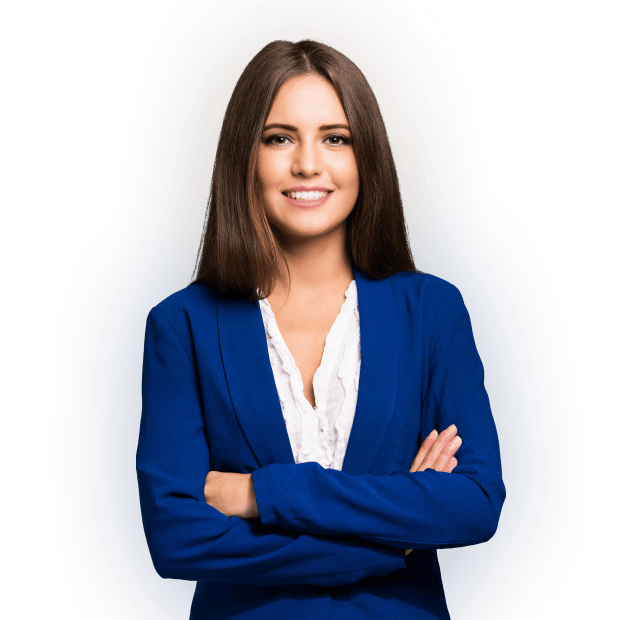
Experience success with Salesmate - Trusted by 5000+ clients!
Start your free trialKey features of IT CRM software: How to discover the perfect CRM for IT company?
In the IT industry, where precision and collaboration are king, you must test your CRM for functionality, customizability, and scalability.
Additionally, you must evaluate how the CRM can gel up with your current ecosystem to achieve your short- and long-term goals.
Here are the top factors that 100+ C-suite executives across trusted review platforms suggested you consider when evaluating your CRM in IT business:
1. Customization capabilities
Even in the same industry, no two companies operate identically. So, CRM, offering extensive customization capabilities, can help you manage your data better, meeting your specific business needs.
You need to prioritize CRMs that offer great customization to align with unique IT workflows and processes.
In our next segment, you’ll see the customization options offered by various top IT CRM choices by industry experts.
2. Marketing and sales automation capabilities
CRMs help IT businesses save time, reduce errors, and boost productivity by automating tasks.
You can automate the marketing activities, such as lead generation, qualification, and email campaigns, to increase sales opportunities.
Moreover, they can create more focused marketing campaigns and get campaign insights to optimize their strategy.
Sales automation streamlines tasks such as outreach, lead tracking, follow-ups, and analytics to enhance the sales cycle and revenue.
So, it would be great to consider CRM platforms that offer powerful automation capabilities to save pennies and multiply success.
3. Analytics and reporting
Another major factor that they talked about in choosing the CRM for IT service providers was strong analytics and reporting tools.
IT businesses aiming to improve their decision-making with data-driven insights prioritize CRMs with solid analytics and reporting tools.
Moreover, custom reporting enhances the data evaluation, which further makes your decision-making process more precise.
4. Project management and communication
Efficient project management and communication are crucial in the fast-paced IT business environment.
A CRM with a smart project management system and omnichannel communication capabilities can ensure timely project delivery, effective collaboration, and overall success.
So, consider the CRM that comes with a smart project management system and omnichannel communication capabilities.
Powerful CRM systems like Salesmate come with omnichannel communication capabilities such as Built-in Calling, Smart Emails, and Text Messaging. So you can connect and nurture your prospects via multiple channels.
You must look for key features to facilitate your primary business functions and growth.
5. Integration capabilities
We discovered that integration is one of the primary factors when IT businesses pick any CRM.
They need a CRM tool that seamlessly integrates with leading third-party tools to access specific services for smooth IT business operations.
Along with the third-party integrations, you need to check the tool’s integration capability with your current IT infrastructure.
The reason is that many CRM solutions, while impressive on their own, can create significant hurdles regarding seamless integration with existing systems. This can lead to operational inefficiencies, reduced productivity, and even expensive customizations.
6. Scope of scalability
The IT industry is flourishing and is expected to grow at an annual rate of 6.70% by 2028, resulting in a market volume of $628.80 billion.
So, consider an IT CRM system that not only supports you in meeting your short-term goal but can cope with your long-term vision and growth.
7. User experience
When evaluating a CRM, the user experience should be your top priority.
So, check reviews, take free trials of the CRM solution you pick, and finalize the one that provides you with an excellent overall user experience.
8. Pricing
Make sure you evaluate the tools based on the price-to-value offered. Finding an ideal IT CRM that is feature-rich and budget-friendly is an ideal synergy.
Other deciding factors for choosing the best IT services CRM software are user-friendliness, ease of use, and customer support experience.
Next, to ease your decision-making, we have a comparison list of the best CRM software that meets the needs of IT businesses and stands upright regarding the above value.
Final thoughts: Which is the best CRM for IT service companies?
The IT business landscape continually evolves to foster growth, and only the right choice with your CRM can help you achieve your desired goals.
By 2026, 54% of CIOs will drive business transformation through re-platforming using strategic technology roadmaps.
Your CRM choice can break and make your future business goals.
Choose Salesmate and enjoy the best CRM experience with automation, customization, integration, and scalability for just $12/month!
Want to streamline your entire sales process and boost your team’s productivity?
Frequently asked questions
What is CRM in it?
CRM in IT refers to software used for managing customer relationships. It helps your marketing and sales teams to organize customer data, track customer interactions, and enhance customer satisfaction.
What should I evaluate when considering a CRM for my IT business?
When evaluating a CRM for your IT business, consider factors like customization capabilities, marketing automation, integration capabilities, analytics, sales management, scalability, user experience, and pricing.
How can marketing automation benefit IT businesses using CRM?
Marketing automation in CRM systems saves time, reduces errors, and boosts productivity by automating tasks like lead tracking and analytics. It also helps in creating more focused marketing campaigns and optimizing strategies.
Why is integration capability an essential factor when choosing the right CRM software for IT businesses?
Integration is crucial because IT businesses often need their CRM to seamlessly integrate with third-party tools and their existing IT infrastructure to ensure smooth operations and avoid inefficiencies.
You may also enjoy these
Best CRM for startups in 2024
Embarking on your startup journey is thrilling, and having the best CRM for startups is crucial to navigate...
18 Min readCRM and CPQ: What’s the difference?
About 91% of businesses with more than 10 employees use CRM. ...
11 Min read10 Best real estate CRM software for 2023!
Do you know? Around 60% of real estate agents who earn at least $100,000/year use CRM...
30 Min read14 Best CRM for small business in 2023 – Pick your powerhouse!
Around 50% of CRM buyers see an ROI (return on investment) in 6...
35 Min readMake sales sexy again 😉
- Save at least 50% on subscriptions and integrations.
- Save 30% more time for your sales team.
- Choose a CRM trusted by 5000+ businesses.
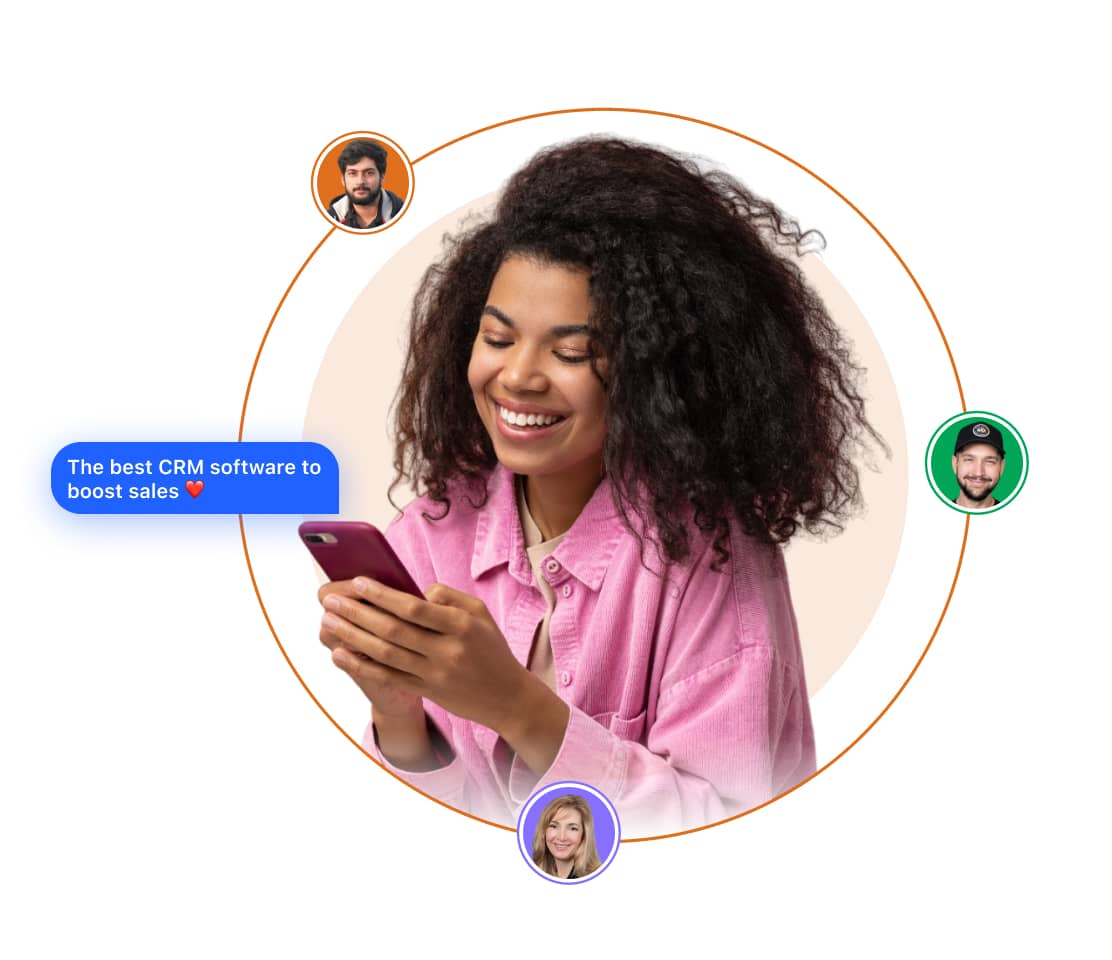



Sonali Negi
Sonali is a writer born out of her utmost passion for writing. She is working with a passionate team of content creators at Salesmate. She enjoys learning about new ideas in marketing and sales. She is an optimistic girl and endeavors to bring the best out of every situation. In her free time, she loves to introspect and observe people.